Templates
Cart
The Cart page shows a detailed summary of the items and the total cost on a dedicated page.
General cart settings
In the left sidebar, click on Theme Settings, then on the sidebar, click on CART. Check out our General Theme Settings > Cart for more information and more customization options.
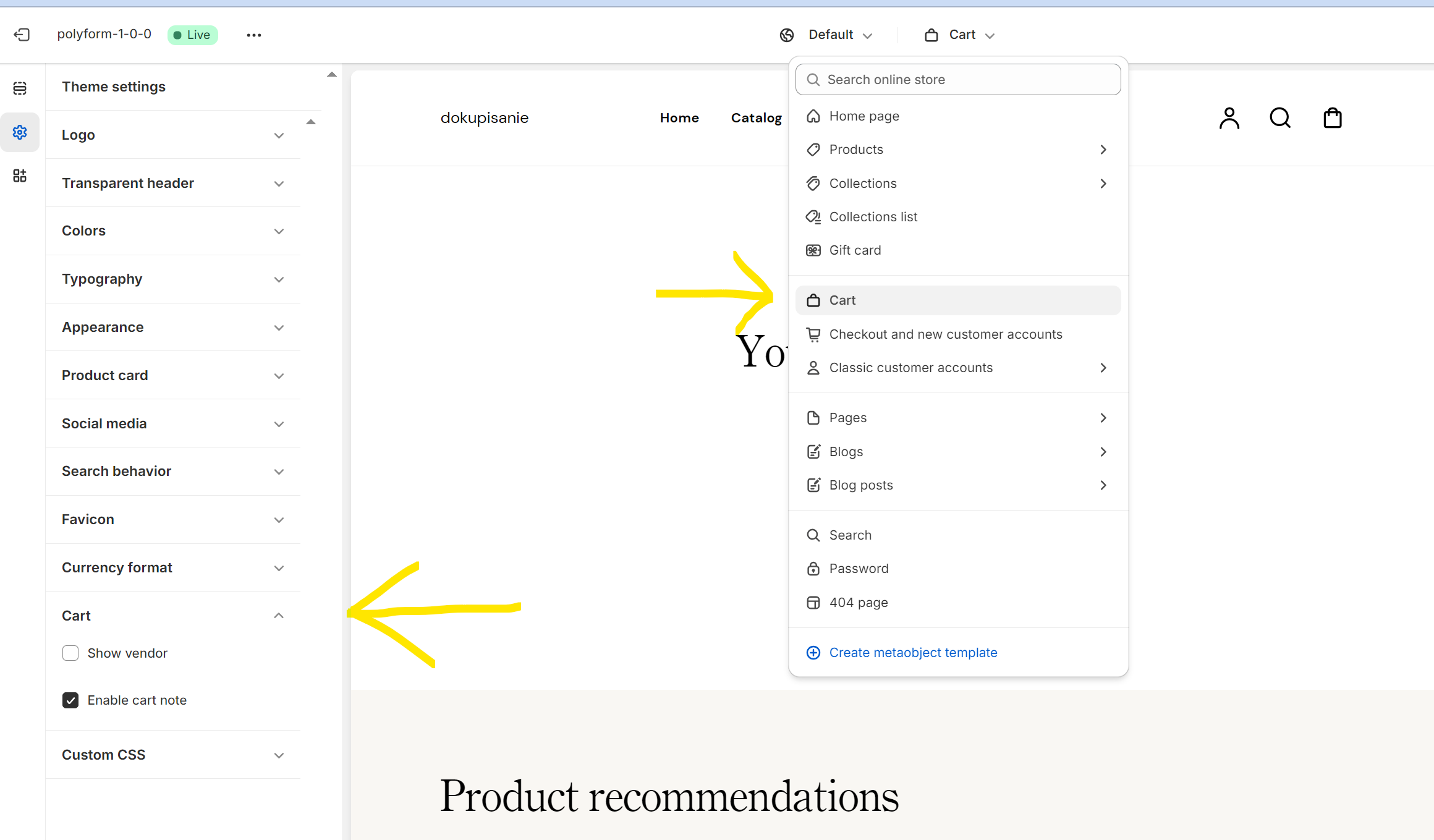
Adding extra sections to the cart page
It's possible to add more sections to the cart page. Navigate to the Cart template and click on Add section on the left sidebar of the customizer.