Templates
Additional Templates
If you would like to have unique product page templates or other templates for collections, blogs, and blog posts, you can create additional templates with your theme editor.
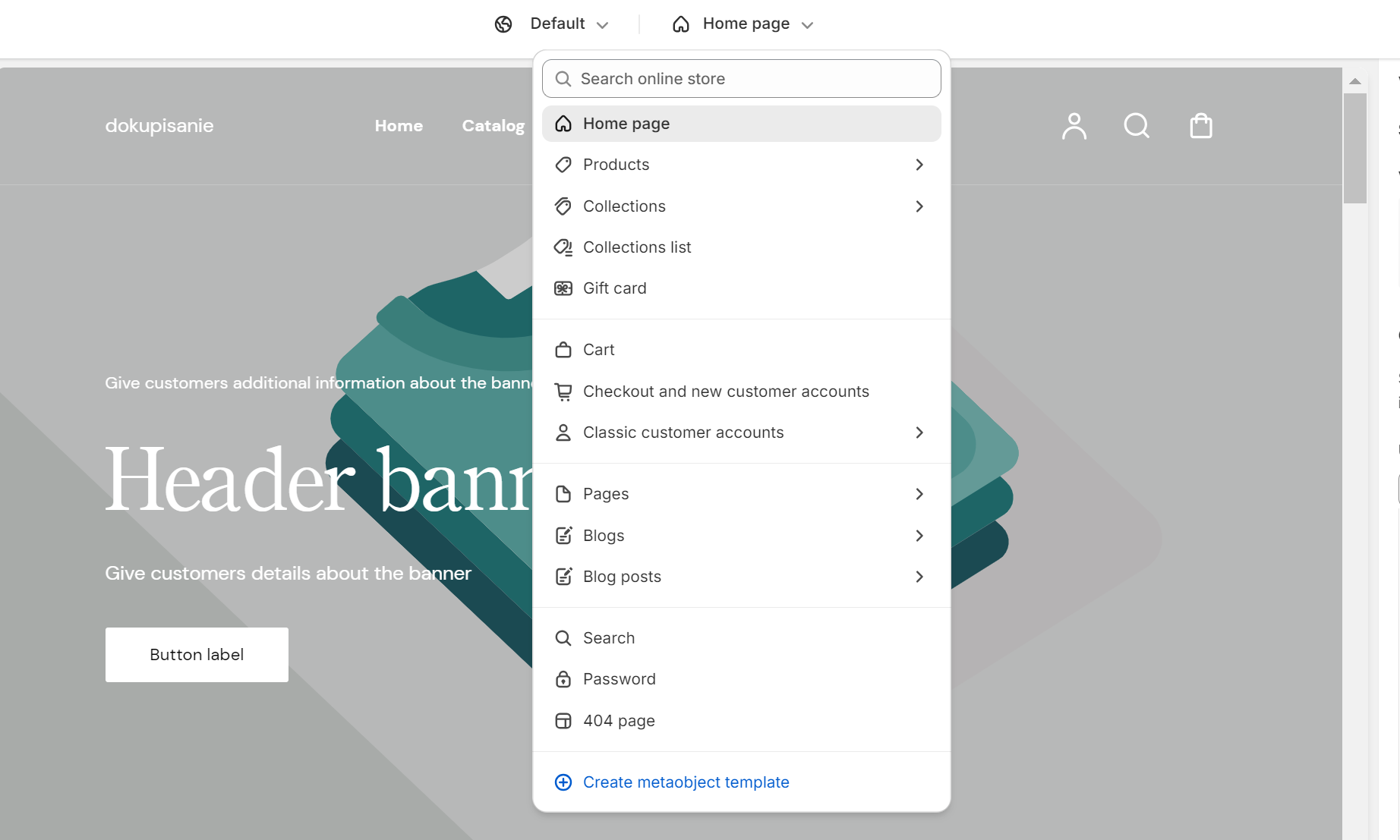
Customize the Default Template
Each product page, collection page, blog page, blog post, and static page has its own default template. Open these templates through the theme editor's page selector (center of the top bar).
Default product
The Default product template is applied to all product pages by default. Open this template with the page selector in your theme editor by selecting "Products," then "Default product."
Settings and features configured in the left sidebar will apply to all products assigned to the Default product template.
To have separate content for certain products, create a new product template.
How to use your template
After you create your new template, you can click on the created template and adjust the sections, blocks, and content.
How to assign products to your new template
Navigate to your Shopify admin and open the product.
You can change your product’s template in the "Theme template" section of your product admin.