⭐ Sections
Testimonials
Display customer testimonials in a visually appealing manner. Each testimonial can include a quote, customer name, and optionally their photo, helping to build credibility and trust.
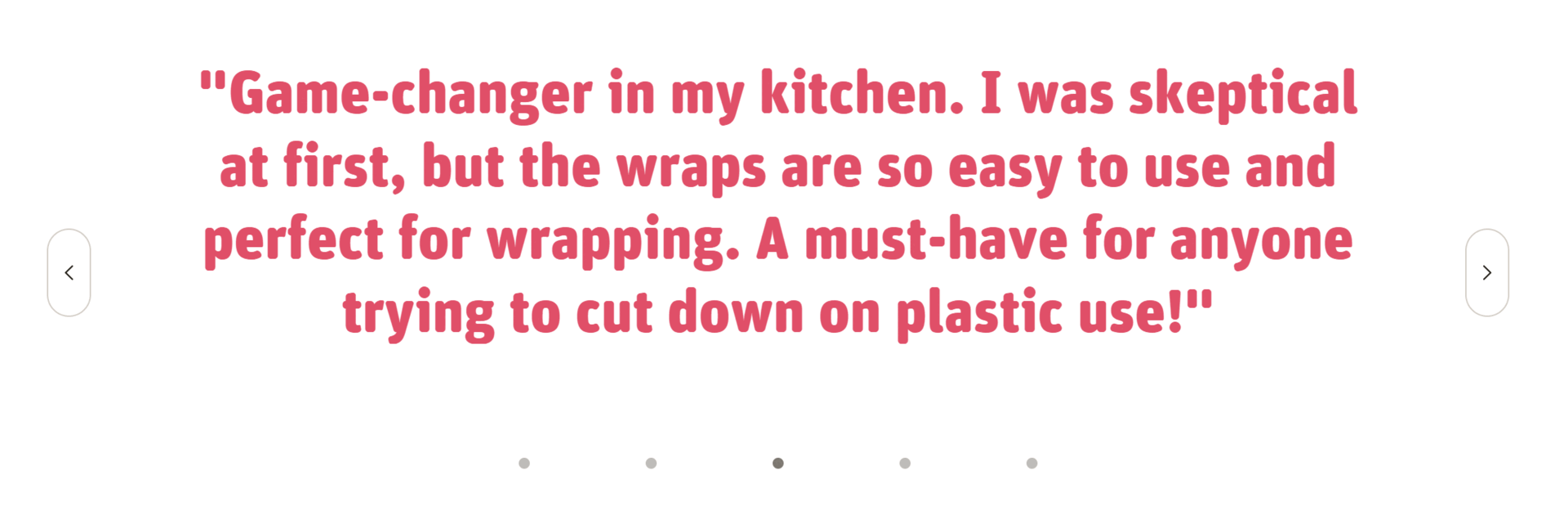
Adjust Testimonials section
These settings help you customize the spacing around your testimonials section, ensuring it fits well within your store's overall design and provides a visually appealing presentation of customer feedback.
Within the Testimonials settings, the following fields can be adjusted:
Section padding
Top padding: Adjust the space at the top of the testimonials section. Measured in pixels (px), this allows you to control the vertical spacing above the section for better layout and design consistency.
Bottom padding: Adjust the space at the bottom of the testimonials section. Measured in pixels (px), this allows you to control the vertical spacing below the section for better layout and design consistency.
Custom CSS
- Add custom CSS to further style and customize the newsletter signup section according to your specific design needs and preferences.
Available blocks
Testimonial
Within the Testimonial, the following fields are available:
Logo
- Select image: Option to upload or select a company logo.
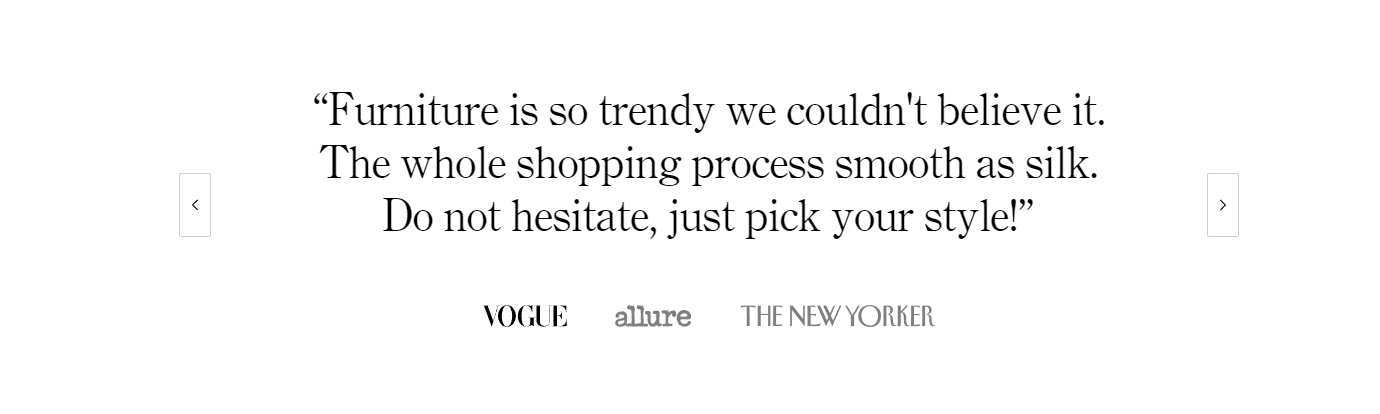
Heading
- Provide the testimonial content. This is the main text of the testimonial where you can include the customer's feedback or review. Use the text editor tools to format the text, including bold, italic, and links.
Testimonial color
- You can choose the text color for the testimonial.
Tip
You can use drag and drop to move individual blocks. In Shopify, individual blocks can be removed (bin) or hidden (eye), and then revealed again.