⭐ Sections
Rich text
Add a section with formatted text to provide detailed information, stories, or any other content. Includes options for headings, lists, links, and other text formatting tools.
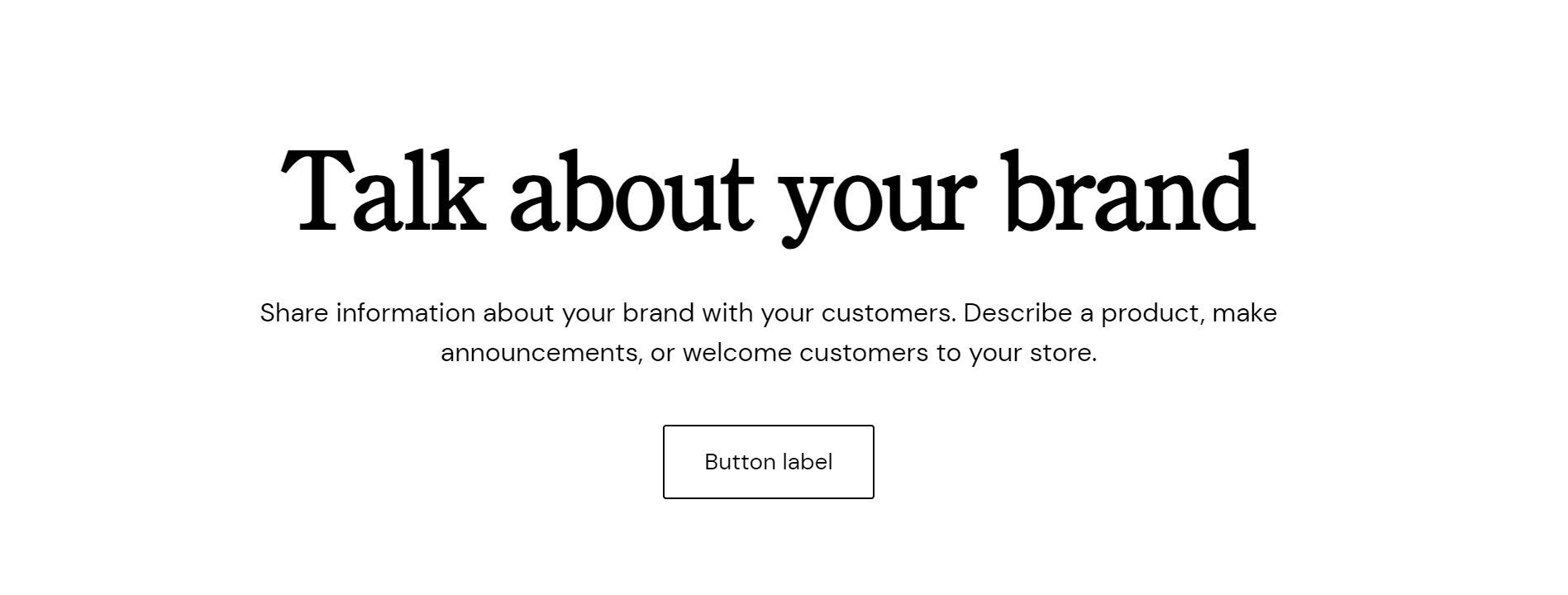
Adjust Rich text section
These settings allow you to customize the appearance and layout of the rich text section, ensuring it fits seamlessly within your store’s design and effectively presents text content in a structured and visually appealing manner.
Within the Rich text settings, the following fields can be adjusted:
Desktop content position
- Set the alignment of the content on desktop devices. Options include:
- Left: Align the content to the left.
- Center: Center the content.
- Right: Align the content to the right.
Tip
The position is automatically optimized for mobile devices.
Section padding
Top padding: Adjust the space at the top of the rich text section. Measured in pixels (px), this allows you to control the vertical spacing above the section for better layout and design consistency.
Bottom padding: Adjust the space at the bottom of the rich text section. Measured in pixels (px), this allows you to control the vertical spacing below the section for better layout and design consistency.
Custom CSS
- Add custom CSS to further style and customize the rich text section according to your specific design needs and preferences.
Available blocks
Within the Rich text, the following blocks are available:
Heading
- Add a heading block to provide a title or a main heading within the rich text section. This helps in organizing the content and drawing attention to specific areas.
Text
- Add a text block to include paragraphs of text. This block is useful for adding detailed information, descriptions, or any content that requires text formatting. You can use the text editor tools to format the text, including bold, italic, lists, and links.
Button
- Add a button block to include a call-to-action button within the rich text section. This button can link to other pages, products, or any URL, encouraging users to take specific actions like "Learn More," "Shop Now," or "Contact Us."
Subheading
- Add a subheading block to provide additional headings within the rich text section. This helps in breaking up the text and improving readability by highlighting key points or sections.
Tip
You can use drag and drop to move individual blocks. In Shopify, individual blocks can be removed (bin) or hidden (eye), and then revealed again.