⭐ Sections
Collection links
The Collection Links section serves to showcase and provide easy navigation to different product collections. This section is designed to help customers quickly find and explore the various categories of products that your store offers. By prominently displaying links to key collections, you enhance the shopping experience, making it more intuitive and user-friendly.
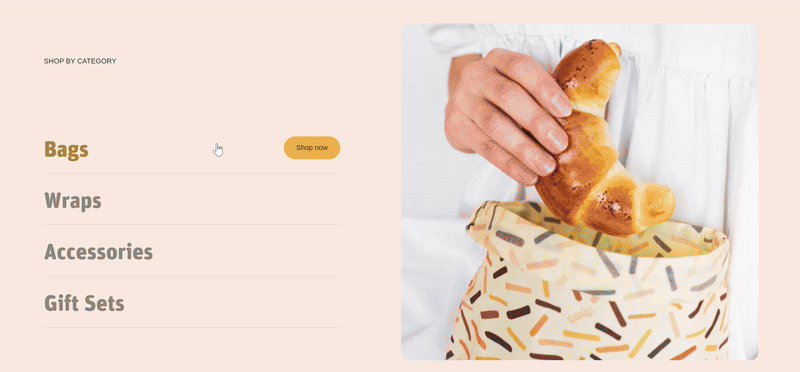
Adjust Collection links
Within the Collection links settings, you can adjust the following fields:
Heading
- Enter a title for the collection links section. This heading will be displayed above the links. For example, "SHOP BY COLLECTION". Use the text editor tools to format the heading, including bold, italic, and adding hyperlinks.
Background color
- Select a background color for the section. This can be customized to match your store's design and branding.
Text theme
- Choose between a dark or light theme for the text. This helps to ensure the text is readable against the chosen background color.
Section padding
- Top padding: Adjust the space above the section to ensure proper spacing and alignment with other elements on the page. This is measured in pixels (px).
- Bottom padding: Adjust the space below the section for consistent spacing and design harmony. This is also measured in pixels (px).
Custom CSS
- Add custom CSS to further style and customize the newsletter signup section according to your specific design needs and preferences.
Available blocks
Within the Collection links, the following blocks are available:
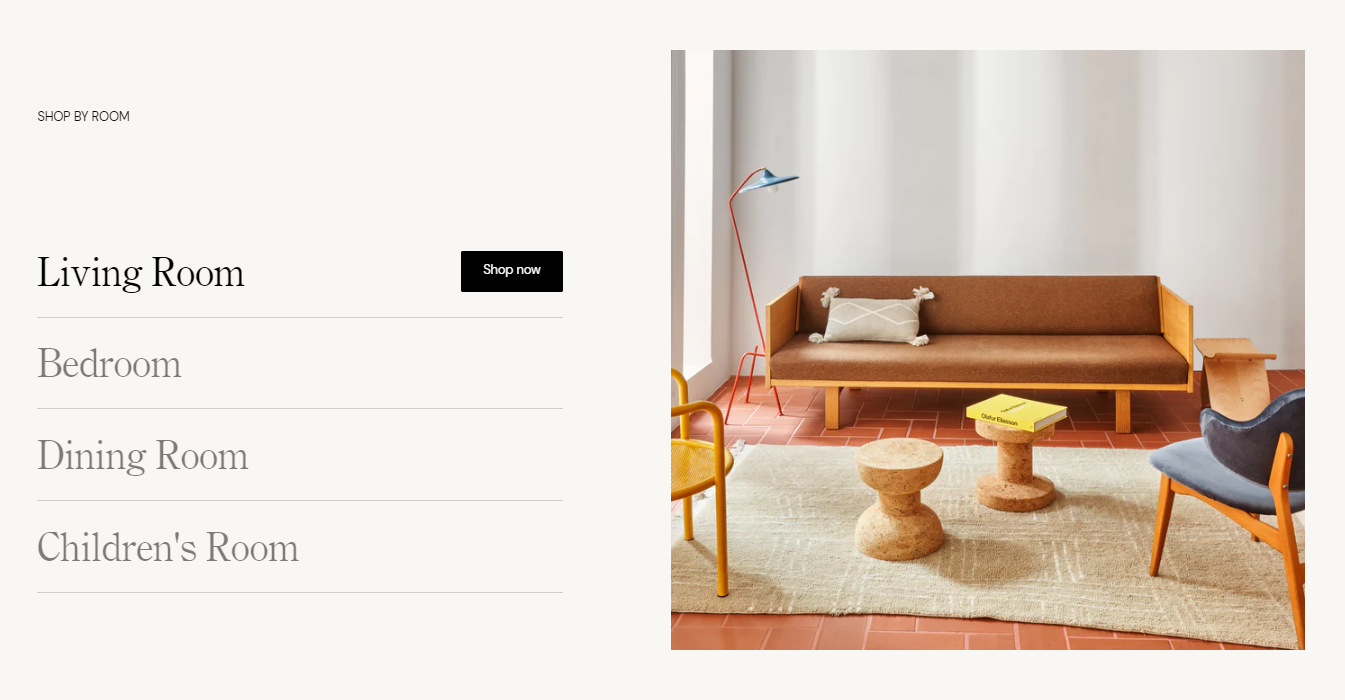
Collection
These customization options allow you to effectively present a specific product collection on your Shopify store, making it easy for customers to browse and discover products within that collection.
Within the Collection block, the following fields are available:
Image
- Select image: Upload or select an image to visually represent the collection.
- Explore free images: Browse and select from free images available to represent your collection.
Heading
- Enter a title for the collection section. This heading will be displayed above the collection content. For example, "Collection".
Collection
- Select collection: Click this button to choose the collection you want to feature in this section. This selection will determine which products are displayed.