⭐ Sections
Benefits
The Benefits section in Polyform theme is designed to highlight the key advantages and unique selling points of your e-commerce store to your customers. This section can feature between 1 to 6 major benefits, helping to convey why customers should choose your store over competitors. It’s an effective way to quickly communicate the value you offer, such as free shipping, high-quality products, excellent customer service, or unique features.
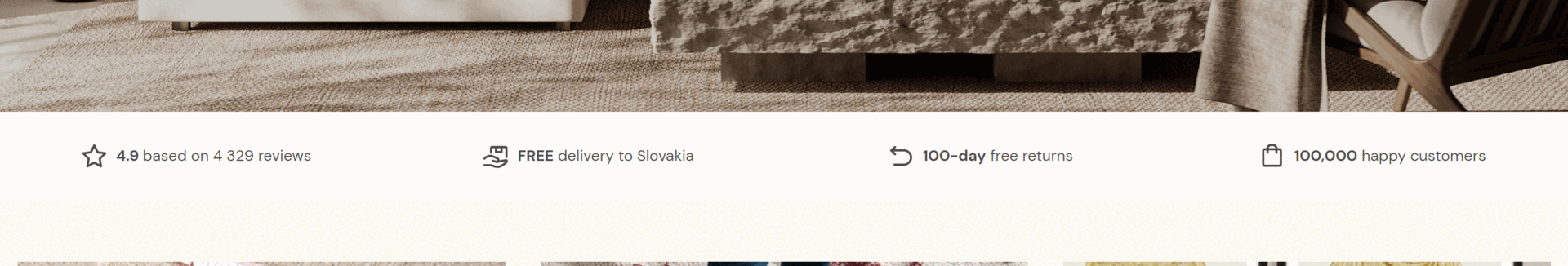
Adjust Benefits section
Within the Benefits settings, you can adjust the following fields:
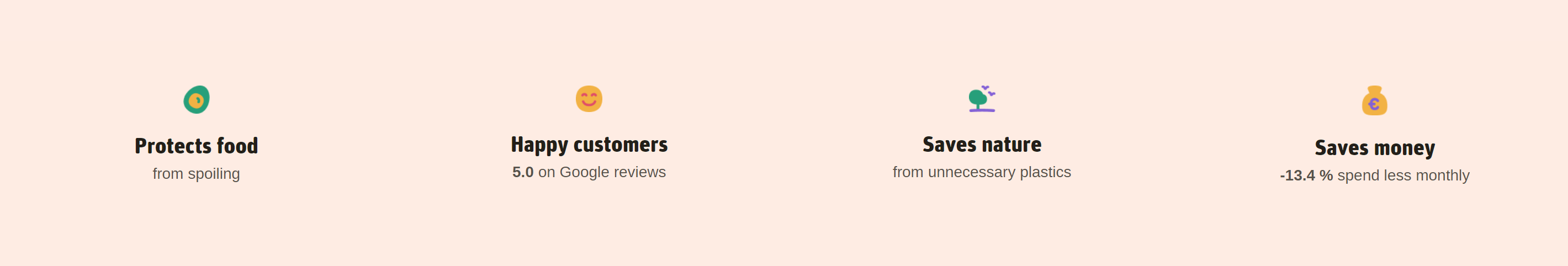
Background color
- Allows you to set the background color for the Benefits section. In this case, it's set to white (#FFFFFF), which gives a clean and professional look.
Text theme
- You can choose between two text themes – dark or light. This setting affects the readability of the text against the background and the overall visual appeal of the section.
Number of columns on desktop
- Adjust the number of columns to display benefits side by side on desktop view. You can set this to suit your design preference.
Icon size
- Choose between small and normal sizes for the icons representing each benefit. This helps to adjust the visual emphasis of the icons.
Icon position
- Decide the placement of the icons in relation to the text. You can position the icons at the top or to the left of the benefit description.
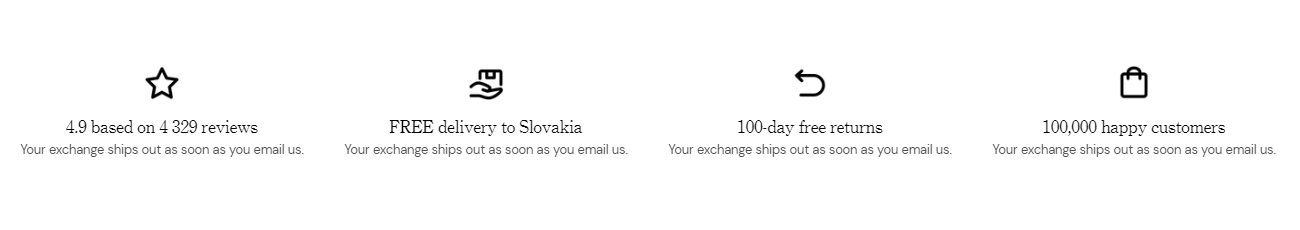
Top padding
- Adjust the space above the benefits section to ensure proper spacing and alignment with other elements on the page. This is measured in pixels (px).
Bottom padding
- Adjust the space below the benefits section for consistent spacing and design harmony. This is also measured in pixels (px).
Custom CSS
- Add custom CSS to further style and customize the newsletter signup section according to your specific design needs and preferences.
Available blocks
Benefit

Within the Benefit, the following fields are available:
Icon
- You can choose from a variety of icons from different categories, including contact icons (e.g., phone call, email), store-related icons (e.g., award, cart, gift), and social media icons (e.g., Facebook, X, etc.). These icons will visually represent the benefit if no image is uploaded.
Image
- Upload or select an image to visually represent the benefit.
Important!
If an image is selected, it will take priority over any icons, which means the image will be displayed instead of an icon.
Heading
- Enter a descriptive heading for the benefit. This should be a short and catchy title that clearly communicates the main point of the benefit.
Content
- Provide detailed text about the benefit. This can include descriptions, explanations, or any other relevant information that highlights the value of the benefit to the customers.
Tip
You can use drag and drop to move individual blocks. In Shopify, individual blocks can be removed (bin) or hidden (eye), and then revealed again.