Polyform theme
Installation
To install Polyform or Mellow, complete the following steps:
In your store's Shopify admin, navigate to Sales channels > Online store > Themes.
From the Add theme dropdown, select Visit Theme store to open the Shopify Theme store.
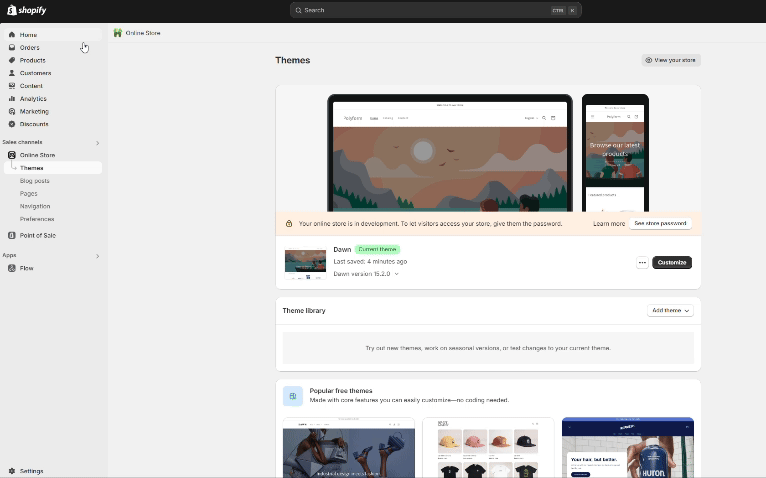
In the Search field, enter Polyform or Mellow as the search term.
Select Polyform or Mellow from the search results.
On the theme page, select View demo store to explore the theme in action. If you like it, you can then download it for free into your store using Try theme.
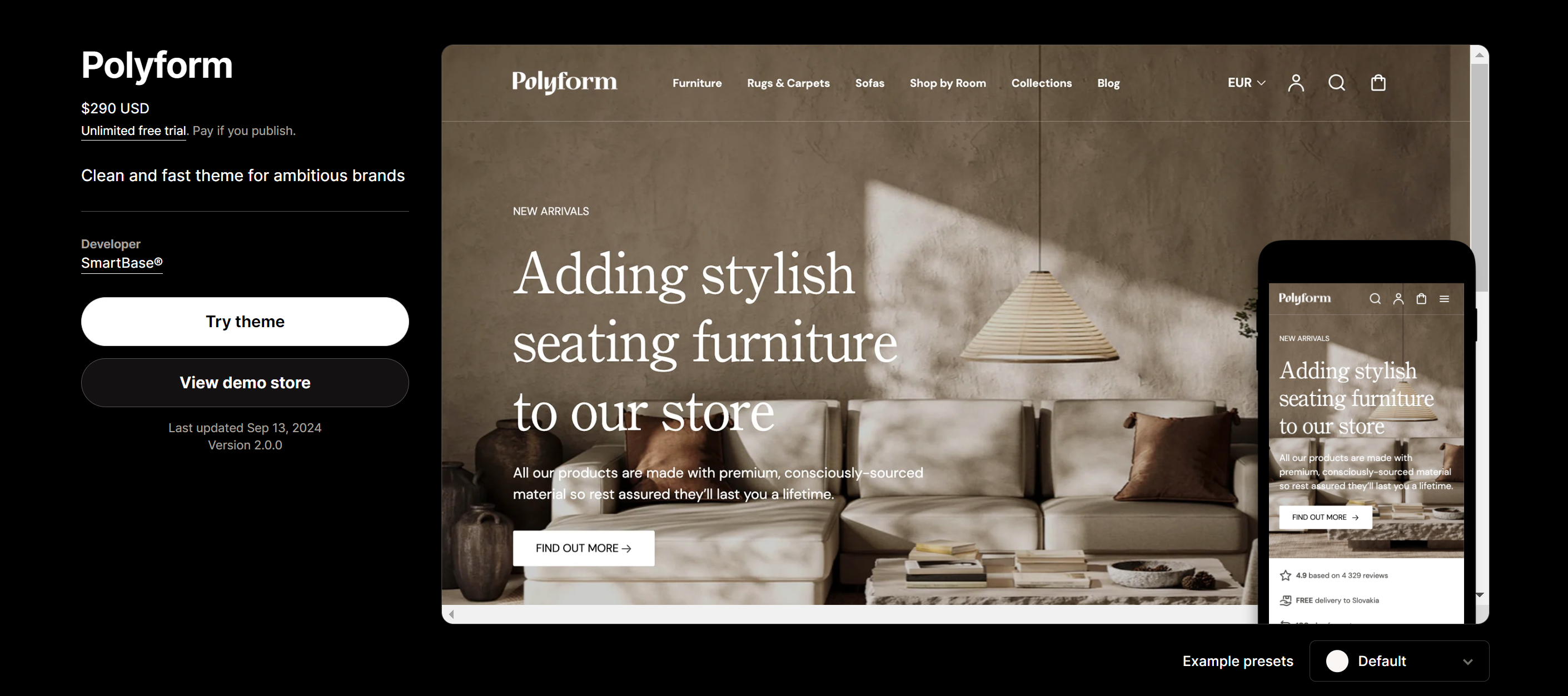
After Shopify adds the theme, verify that it appears in the Theme library section of your store's Shopify admin. If it doesn’t show up immediately, refresh the page.
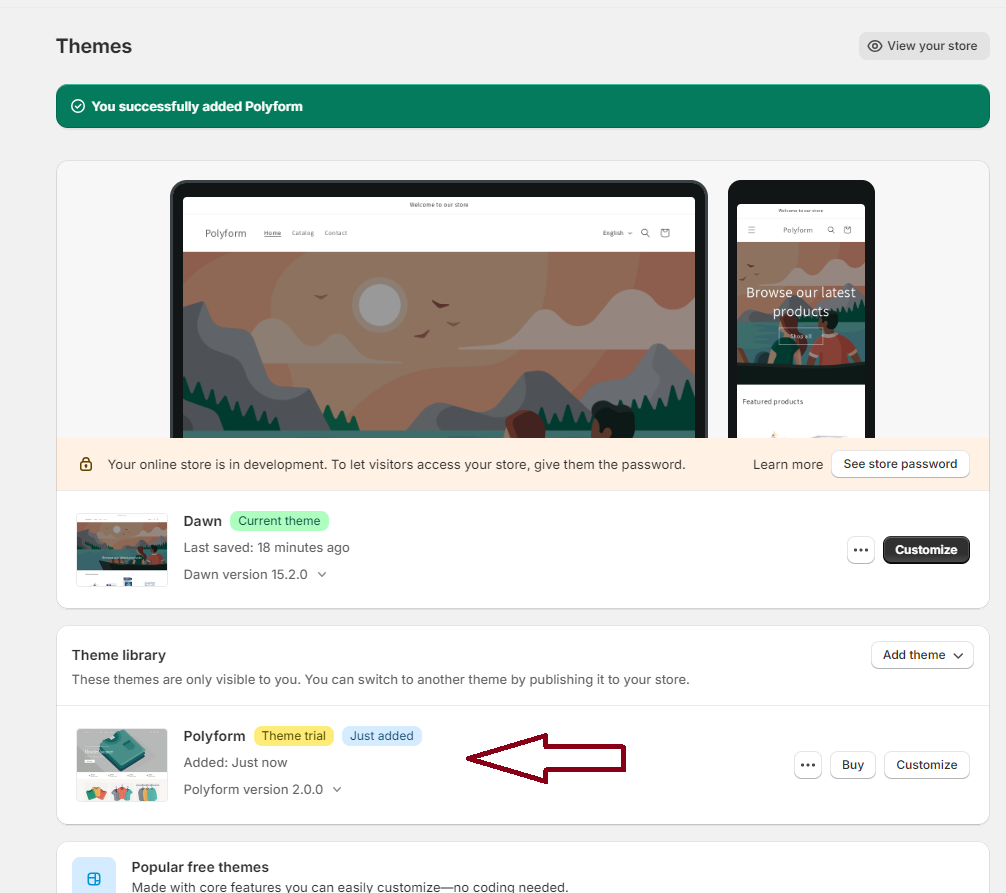
Before purchasing the Polyform or Mellow theme, you can still customize its settings. In the Polyform or Mellow Theme library pane, select an option from the available features, as described in the table below:
Option name Description Customize Adjust the theme settings and sections to customize your store Buy Purchase Polyform or Mellow Preview Apply the theme to your store temporarily, to review its appearance. Remove Delete an installed instance of Polyform or Mellow from your Theme library. After purchasing the Polyform or Mellow theme, the following options become available in your Theme library:
Option name Description Publish Apply the theme to your store. Customize Adjust the theme settings and sections to customize your store Preview Apply the theme to your store temporarily, to review its appearance. Remove Delete an installed instance of the theme from your Theme library. Rename Set a new name for an installed instance of the theme in your Theme library. Duplicate Install another instance of the theme in your Theme library. Download theme file Download a ZIP archive of the theme from your Theme library. Edit code Open the Code editor to modify the code for the theme. Refer to Shopify help: Theme editor Edit default theme content Open the Language editor to change Polyform’s or Mellow’s default placeholder text. Refer to Shopify help: Overview of the language editor 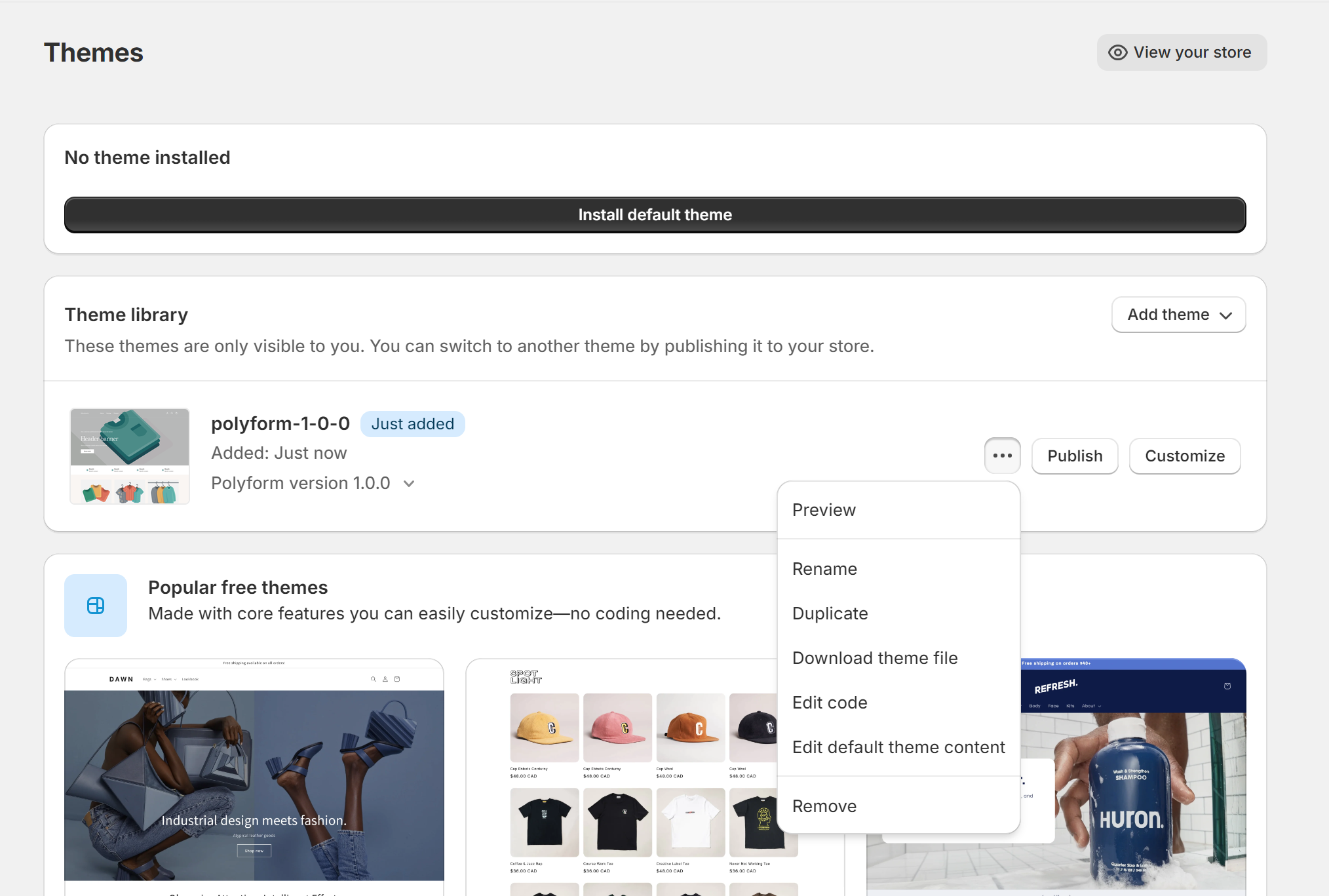
Important
To receive a valid license for the Polyform or Mellow theme, it must be purchased through the Shopify Theme Store. The license is valid only for the specific store for which it was originally bought.