Overlay
Promo Popup
Customize how and where your promotional popup appears to better engage visitors and highlight special offers. The following settings are available:
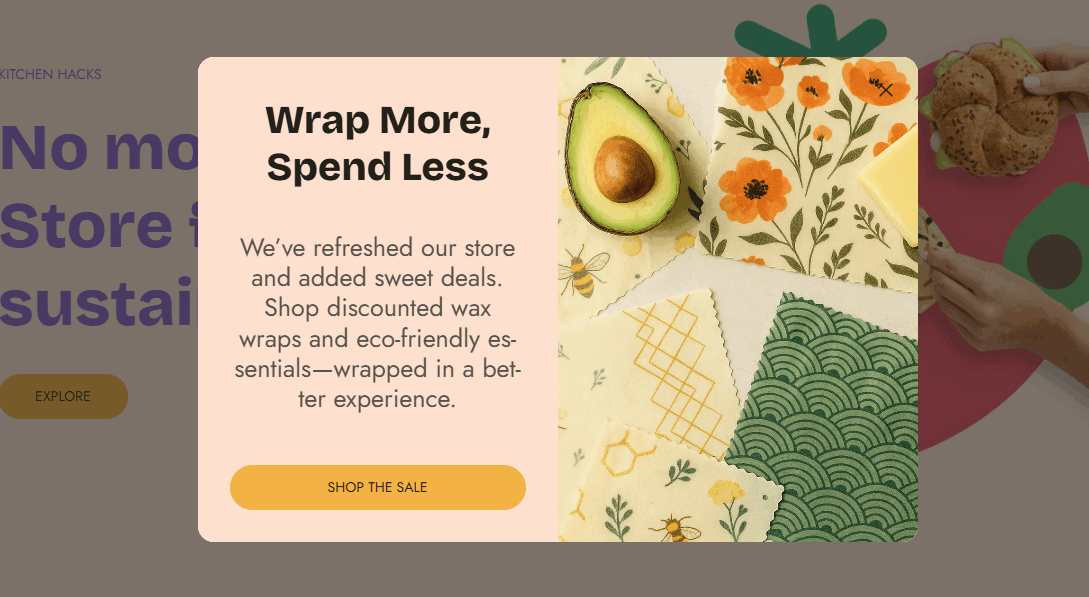
Adjust Promo Popup
These settings allow you to customize the appearance and layout of the Promo popup section, ensuring it fits seamlessly within your store’s design and effectively showcases its content.
Within the Promo popup settings, you can adjust the following fields:
Pop-up delay
- Set how many seconds after page load the popup will appear.
Show only on selected page
- Enable this option to display the popup only on a specific page.
Page for popup to show on
- Choose the URL or page where the popup should appear.
Text alignment
- Set the text alignment to left, center, or right.
Text theme
- Choose between a Dark or Light text color scheme to ensure readability.
Image
- Upload an image to make the popup more visually appealing.
Image position
- Select where the image appears—Left, Right, or Behind the text. (Note: On mobile, images set to Left or Right may be hidden.)
Image opacity
- Adjust the transparency of the image (0–100%) to create the right balance with text.
Background color
- Set the background color of the popup using a color picker or hex code.
Show close button
- Enable or disable the close (X) button for users to dismiss the popup.
Custom CSS
- Add custom CSS to further style and customize the benefits section according to your specific design needs and preferences.