General theme settings
Transparent header
The Transparent Header setting in Shopify allows you to display a header with a transparent background on your homepage. This can create a modern and stylish look by allowing the content or background image behind the header to be visible.
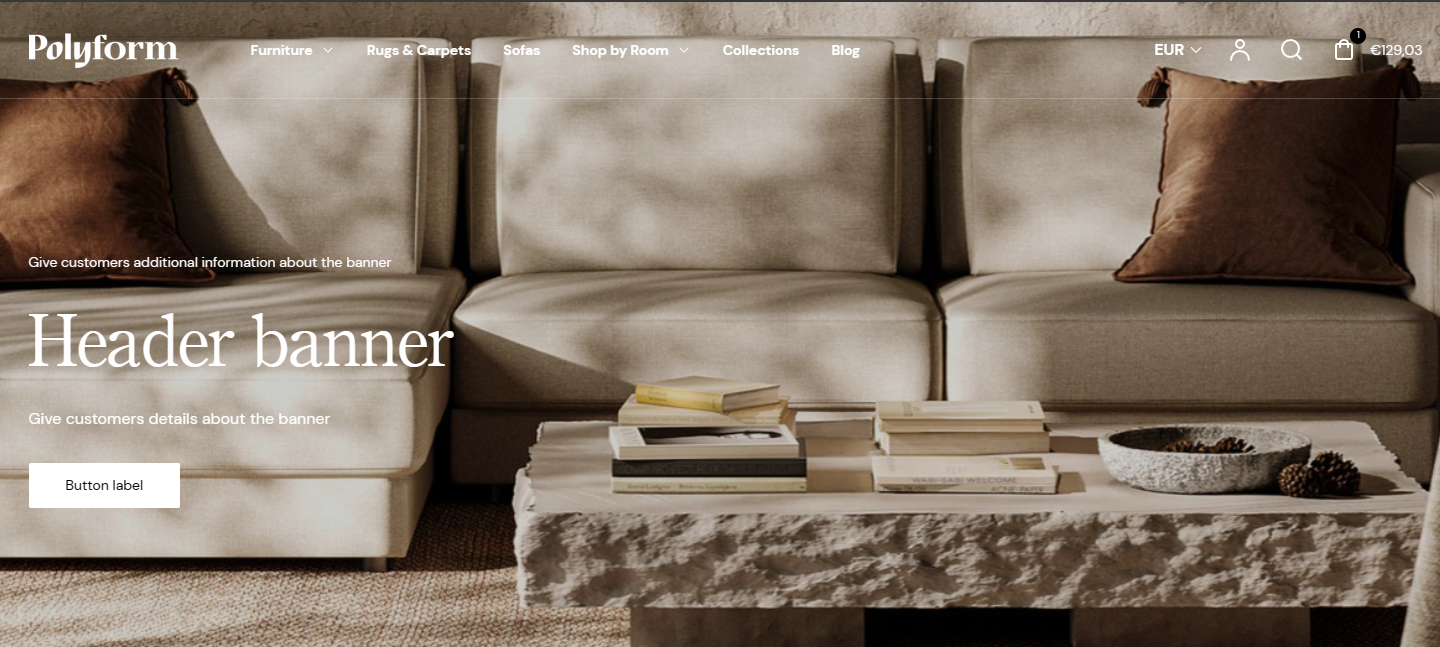
Adjust Transparent header
- Find the Transparent header section in the Theme settings.
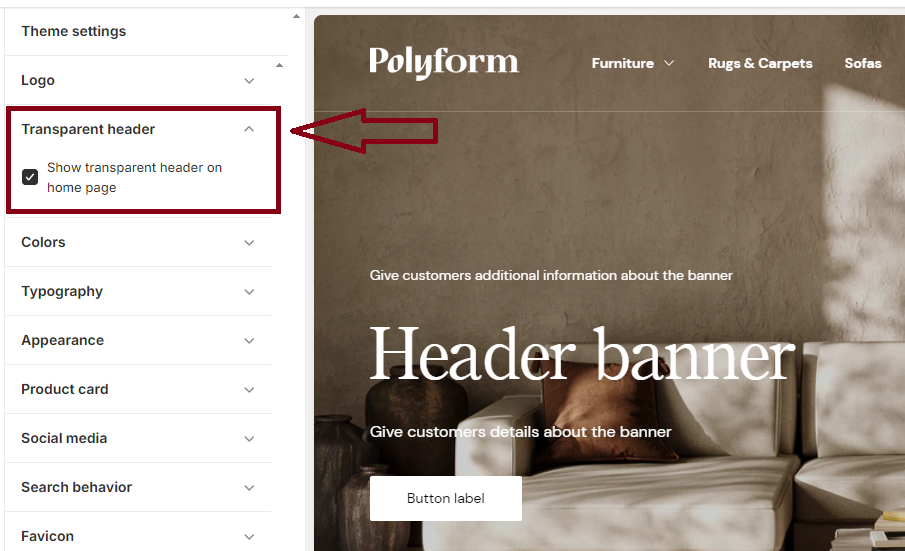
Check the box labeled Show transparent header on home page to enable this feature.
Click the Save button at the top right corner of the theme editor to apply the changes.