General theme settings
Logo and Favicon
A favicon in Shopify serves as a small, iconic representation of your store that appears in the browser tab next to the page title. It helps with brand recognition by providing a visual cue that distinguishes your site from others, especially when users have multiple tabs open. Additionally, a favicon adds a professional touch to your website, enhancing the overall user experience by making your store easily identifiable at a glance.
Upload your store's logo. Customize the logo width and upload dark or light logo image to ensure it fits perfectly within your store's header and overall design.
![]()
Logo image
To add the logo image of your brand to the header, upload a transparent logo via this section. Don’t forget to add alt text to your logo to improve your SEO. We recommend using a transparent logo in PNG or SVG format. Upload the correct dimensions of your logo to avoid blurry logo images on your website.
Dark logo image
- Click here to upload or select an image for your dark logo. This logo is typically used by default and also when you choose dark text theme in header.
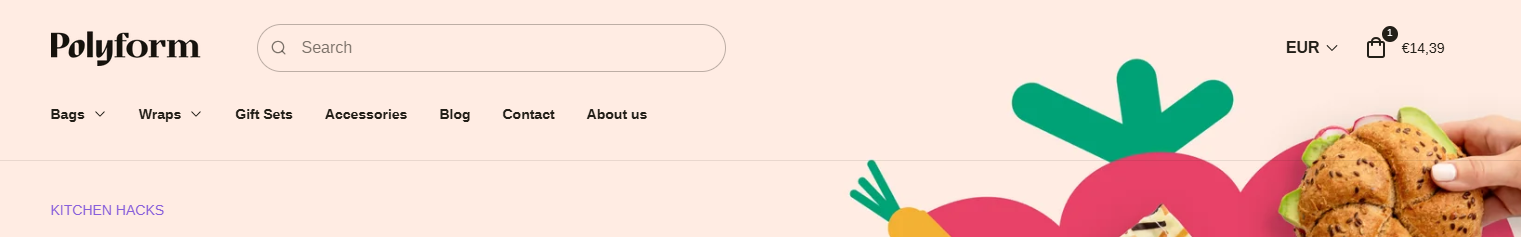
Light logo image
- Click here to upload or select an image for your light logo. This logo is typically used when Header Text theme is set to "Light".
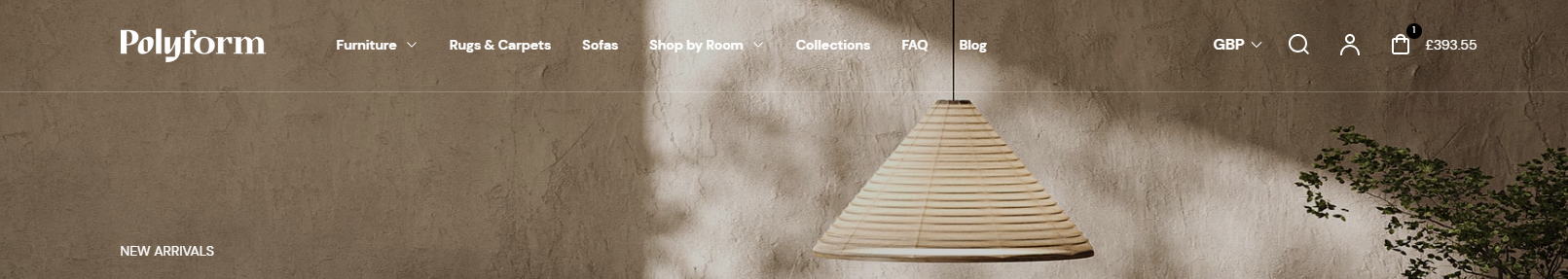
Logo width
Adjust the slider to set the width of your logo. The current width is displayed in pixels (px), allowing you to resize your logo to fit perfectly within your store's design.
Favicon
- Upload a favicon to represent your website in browser tabs and bookmarks. The image will be scaled down to 32 x 32 pixels for optimal display.