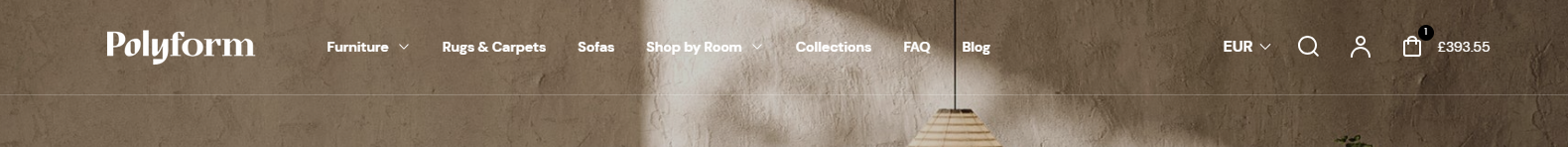General theme settings
Header
The Header setting in Shopify allows you to display a header with a transparent background on your homepage. This can create a modern and stylish look by allowing the content or background image behind the header to be visible.
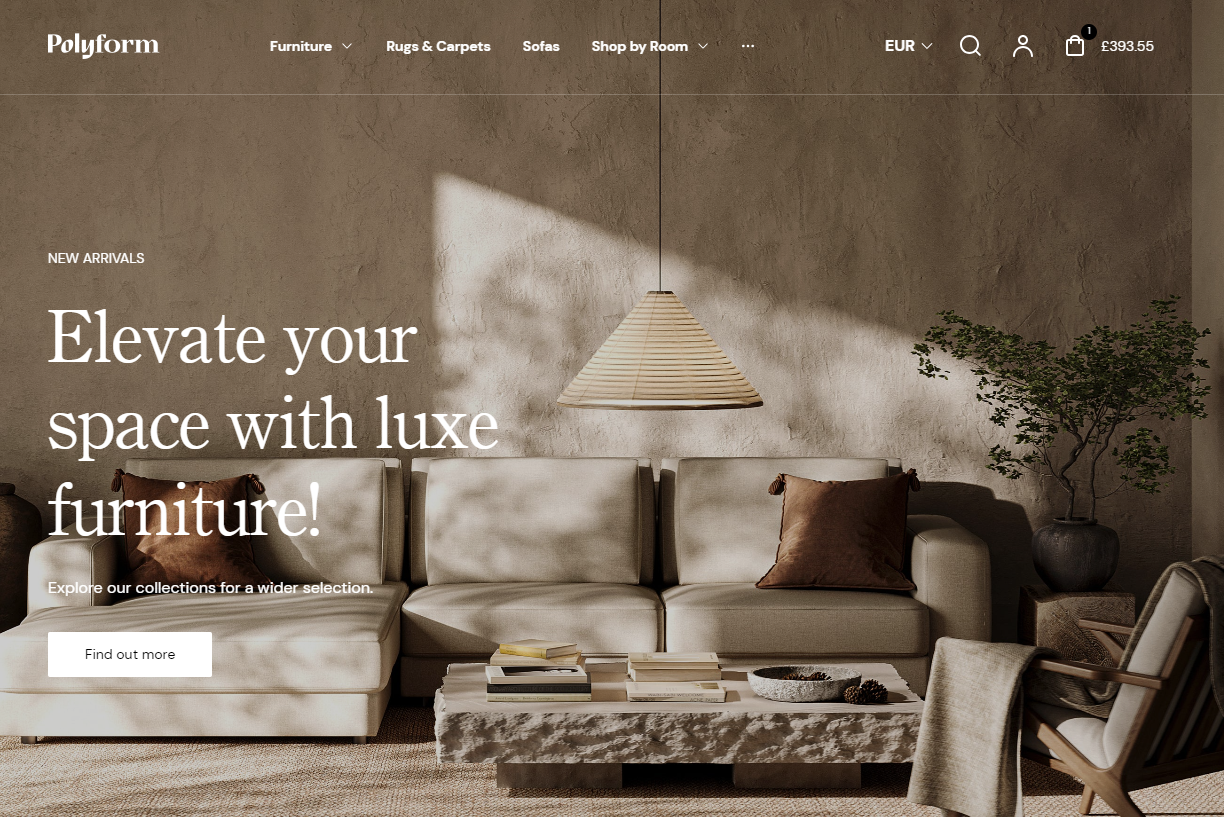
Header Banner
- Show header banner on home page: When enabled, this setting displays a Header banner section on the homepage, where you can add an image and text. This is useful for highlighting key visuals or messages at the top of your homepage.
Transparent Header
- Enable transparent header on home page: Activating this option makes the header background transparent on the homepage, allowing the banner or background image to be visible through the header. This can create a more modern and visually appealing design.
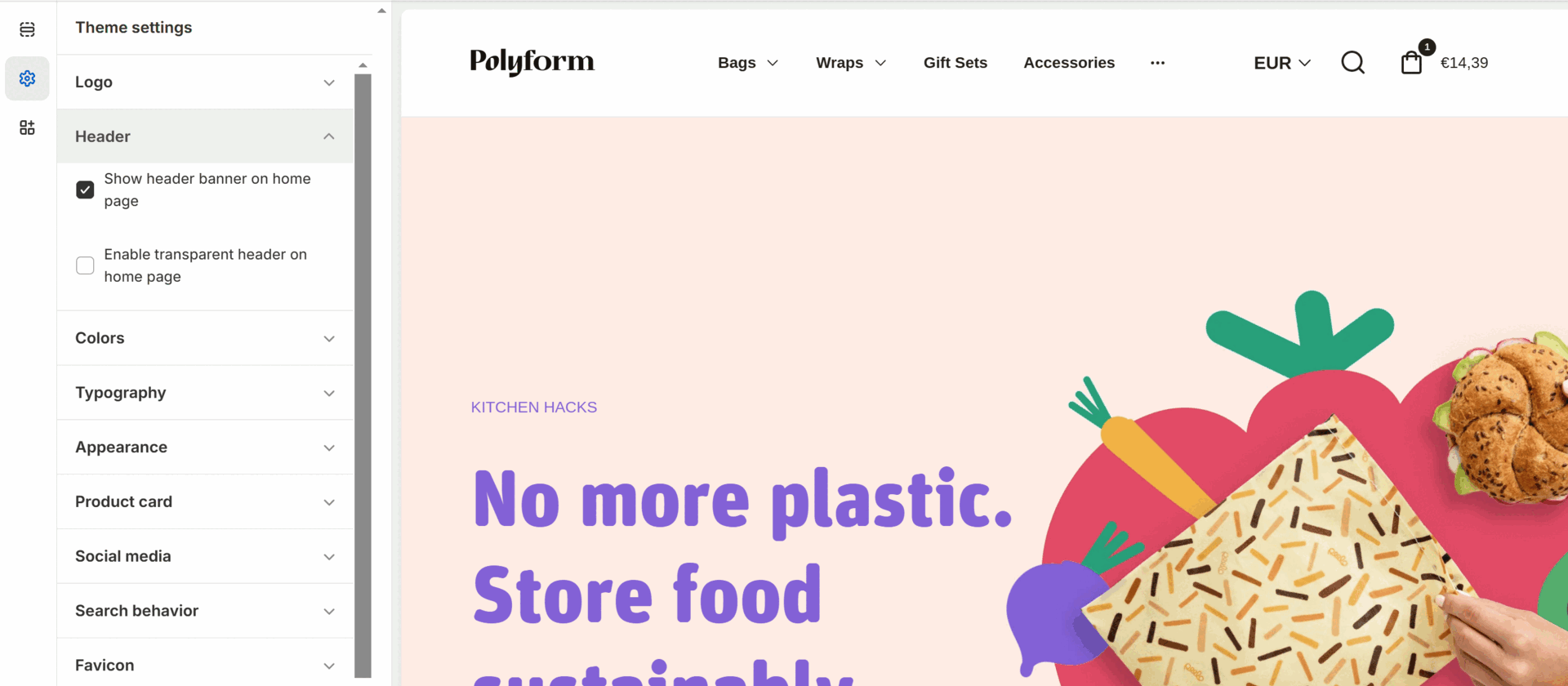
Text Theme for Transparent Header
You can choose a text theme (dark or light) for the text color in the header when the transparent header option is enabled.
Dark: Sets the header text to a dark color.
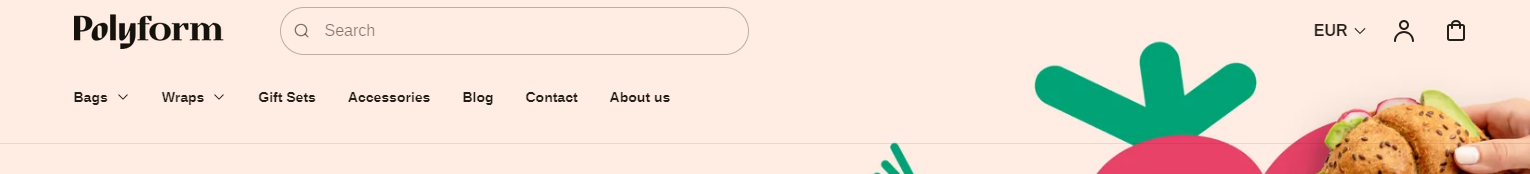
Light: Sets the header text to a light color.