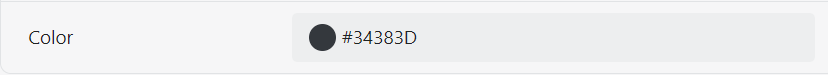Additional configurations
Product colors
Color
If you want to add product color variant with visible Hex color in Collection or Product detail page you need to add Variant metafield:
- Settings > Custom data > Variants > Add definiton
- Set name to: Color
- Set namespace and key to: color.values
- Select input type to: Color
- In access options select: Storefronts
- Click Save
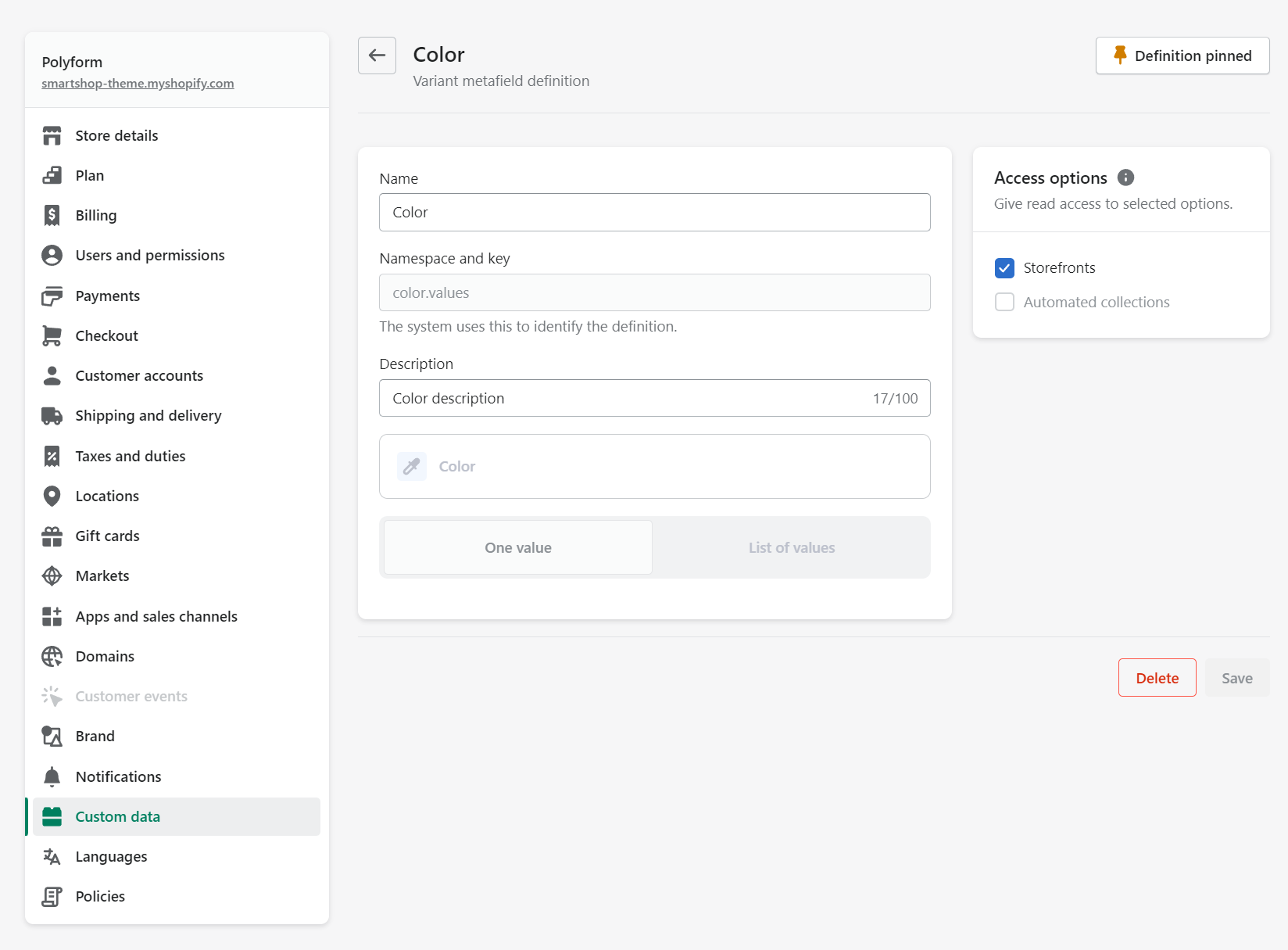
Then after you add some product, click on this product in admin and:
- Add option with name: Color
- Add option value, for example: Black
- Click Save
After saving this product, click on product color variant where you will see more editable settings. On the bottom of the page you will find Metafields with Color metafield we just created. You need to set Hex code of your color and click Save, otherwise this color won´t be visible in Collection page or Product detail page.