Polyform theme
Introduction
Welcome to all interested in the Polyform & Mellow themes.
This guide contains comprehensive information for working with the Polyform & Mellow themes and provides answers to your questions. If you do not find what you're looking for, please feel free to contact us.
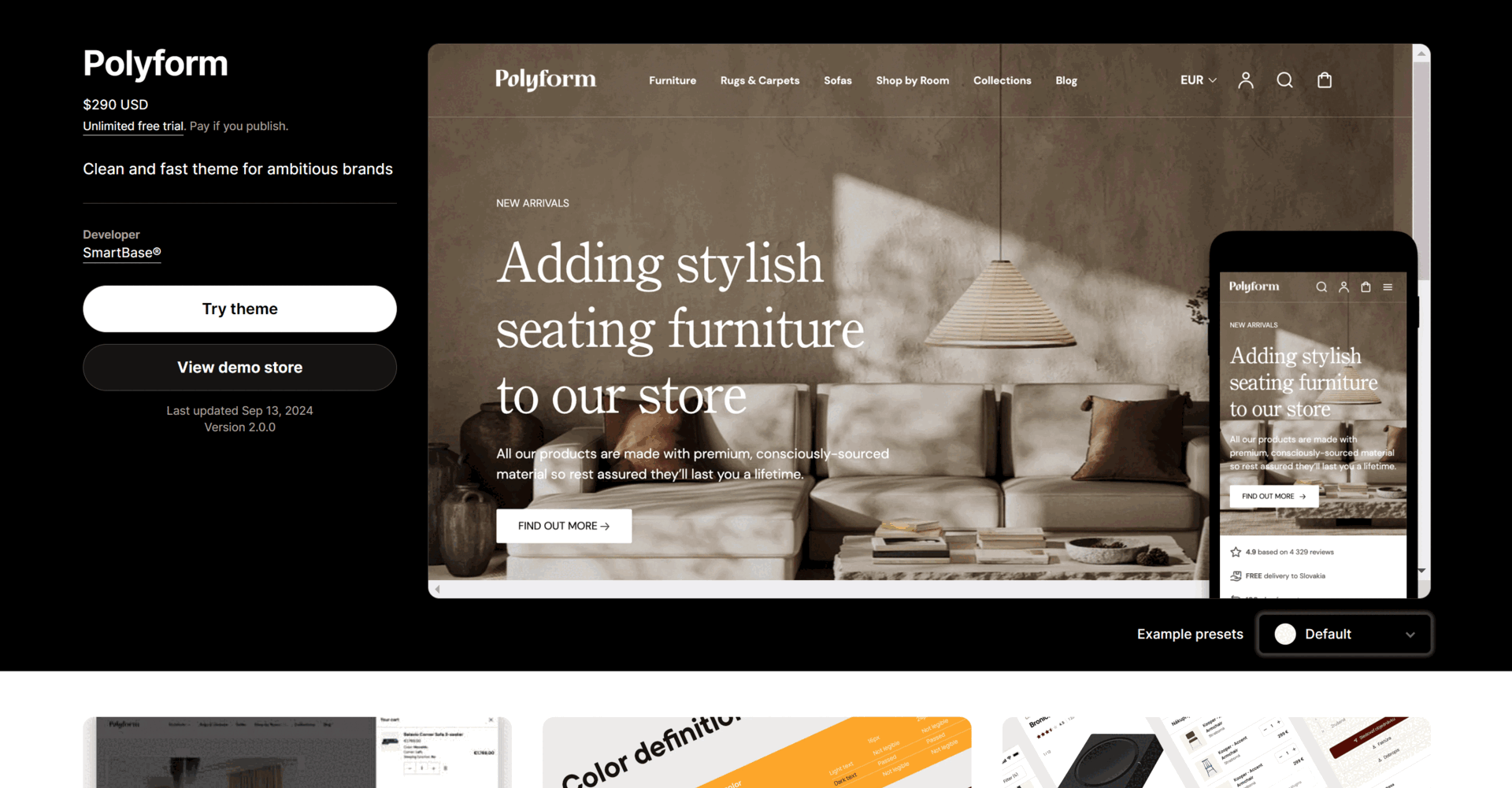
Polyform & Mellow Demos
➡️ View demo Polyform
Fits for modern, high-end brands that focus on sleek design and minimalist aesthetics. It suits businesses looking to showcase premium products with a clean, sophisticated look, perfect for fashion, luxury goods, and lifestyle brands.
➡️ View demo Mellow
More relaxed design, ideal for brands with a casual, approachable vibe. It’s perfect for businesses that want to convey warmth and friendliness, such as home goods, food, toys, and handmade products.
Content
On the following links, you can find specific information about the Polyform & Mellow themes:
Installation
Step-by-step guides to setting up your system and installing the library.
Header and footer
Instructions on customizing the header and footer sections, including logo placement, navigation menus, and social media links.
Sections
Detailed descriptions of the various sections available in the theme, including how to add, remove, and configure each section to fit your store's needs.
Templates
Information on the different templates provided by the theme, such as product pages, collection pages, and blog posts, along with customization options for each template.
General theme settings
Overview of the theme settings that affect the entire theme, including color schemes, typography, and layout options.
Additional configurations
Instructions for advanced customization options for Polyform theme, allowing you to fine-tune various elements to better fit your store's unique needs.
Support
Contact our support team
Updates
Information on how to update your theme to the latest version, including backup procedures and what to expect during the update process.